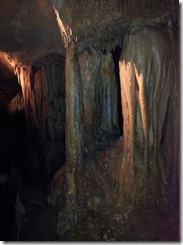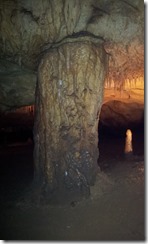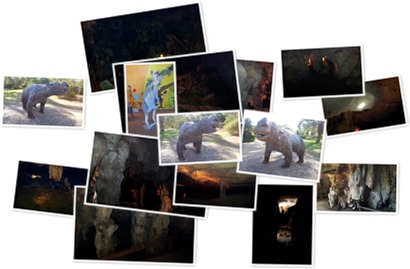If you are a cave lover, there are many places Australia has to offer. Out of them one of the best is Naracoorte caves in South Australia. Inside the caves you will be able to see lime stones which took about 200 million years to form.
Stalactites – Are the ones hanging from above. Because they form from water dripping from above they tend to get points on them.


Stalagmites – Are formed on floor and start growing up with time.


Columns – Are formed by one stalactite and stalagmite connecting after so many years.
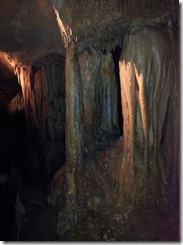
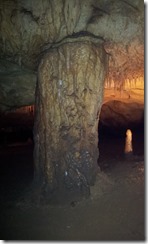

It is good idea to plan and visit the caves bit early since you need time to have a look into the caves. They normally close at 5PM and the last tour starts around 4PM.
There is a visitor information centre in the Wonambi Fossil Centre so you can find out the interesting places in Naracoorte Caves National Park. Wet cave is a free attraction. When you purchase a ticket for a tour to visit Alexandra cave you will get free admittance to the Fossil enter and the miniature man made zoo.
Pram accessibility is not there when visiting caves, also you need to take care of your young children because they might need lot of assistance from you when inside the caves. Also supervise your children frequently since some of the Stalactites and Stalagmites are fragile and if they break one then thy may be destroying millions of years of natures’ work.
Car parking is free and plenty of sitting areas are there. Toilet facilities are there also is a restaurant so you can buy food if you need.
Address : Naracoorte Caves National Park, PO Box 134, Naracoorte SA 5271.
Phone : (+61 8) 8762 2340
EMail : naracoortecaves@sa.gov.au
Web : http://www.environment.sa.gov.au/naracoorte/Home
Map
View Larger Map