Tech Ed 2006
Attended Tech Ed hear in Sri Lanka, met many old friends, it was a good time but I think Microsoft should have emphasized more on technical side.
Tuesday, October 31, 2006
Friday, October 20, 2006
Wednesday, October 11, 2006
Getting a Crystal Report Parameter value in VB.NET
After setting a parameter value of a crystal report there is no easy way of getting the value. So I found this to get the parameter value.
CType(CType (CType (CType (CType (CType (rpt.Parameter_paraArea, CrystalDecisions.Shared.IParameterField), CrystalDecisions.CrystalReports.Engine.ParameterFieldDefinition).CurrentValues, CrystalDecisions.Shared.ParameterValues).Item(0), CrystalDecisions.Shared.ParameterValue), CrystalDecisions.Shared.ParameterDiscreteValue).Value, Object)
rpt is the Crystal Report, paraArea is my parameter name which I needed to get the value of.
Hope this helps.
After setting a parameter value of a crystal report there is no easy way of getting the value. So I found this to get the parameter value.
CType(CType (CType (CType (CType (CType (rpt.Parameter_paraArea, CrystalDecisions.Shared.IParameterField), CrystalDecisions.CrystalReports.Engine.ParameterFieldDefinition).CurrentValues, CrystalDecisions.Shared.ParameterValues).Item(0), CrystalDecisions.Shared.ParameterValue), CrystalDecisions.Shared.ParameterDiscreteValue).Value, Object)
rpt is the Crystal Report, paraArea is my parameter name which I needed to get the value of.
Hope this helps.
Monday, October 02, 2006
Playing Media Files in .Net Compact Framework 2.0
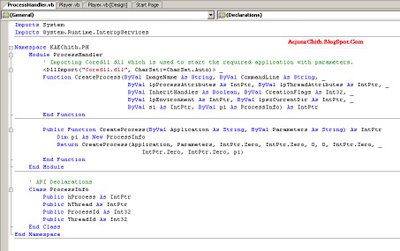
This is the ProcessHandler class which imports Coredll Dll and uses it's CreateProcess to create a seperate process with the required application.
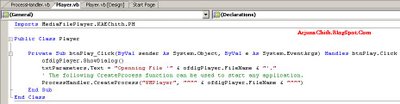
This is the main form which has a button to start the Player, then it will ask the user to browse for a media file to play.
The ProcessHandler.CreateProcess function can be used to start any application which is installed in the device by simply replacing the 'WMPlayer' by the required application qualified name (IExplorer).
I have seen many people asking how to play media files in device applications. Here I am playing media files using Windows Media Player.
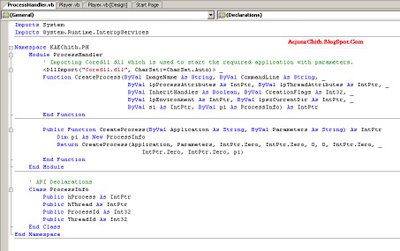
This is the ProcessHandler class which imports Coredll Dll and uses it's CreateProcess to create a seperate process with the required application.
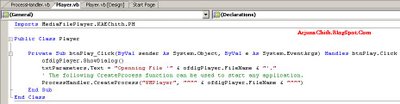
This is the main form which has a button to start the Player, then it will ask the user to browse for a media file to play.
The ProcessHandler.CreateProcess function can be used to start any application which is installed in the device by simply replacing the 'WMPlayer' by the required application qualified name (IExplorer).
Subscribe to:
Comments (Atom)
-
Last week I spent few hours to figure out why Samsung Galaxy S2 was not connecting to Samsung Kies through USB cable. I could browse phone c...
-
If you are wondering a way to change the column header appearing in the .Net GridView control in run time then this post will help you to ge...
