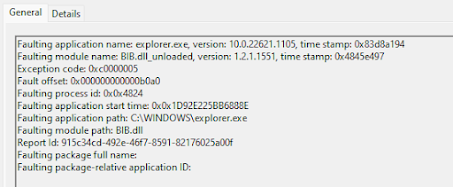Recently one of my computers had an issue with the Windows Explorer. It was crashing constantly when I try to click, right click or hover on a Zip file. When the Windows Explorer crashes, it will log an event as below.
I searched for the GUID "C95FFEAE-A32E-4122-A5C4-49B5BFB69795" of Adobe Drive ADFS Menu using RegEdit and deleting the below 3 context menu entries fixed the issue for me.
HKEY_CLASSES_ROOT\Drive\shellex\ContextMenuHandlers\{C95FFEAE-A32E-4122-A5C4-49B5BFB69795}
HKEY_CLASSES_ROOT\Directory\Background\shellex\ContextMenuHandlers\{C95FFEAE-A32E-4122-A5C4-49B5BFB69795}
HKEY_CLASSES_ROOT\AllFilesystemObjects\shellex\ContextMenuHandlers\{C95FFEAE-A32E-4122-A5C4-49B5BFB69795}