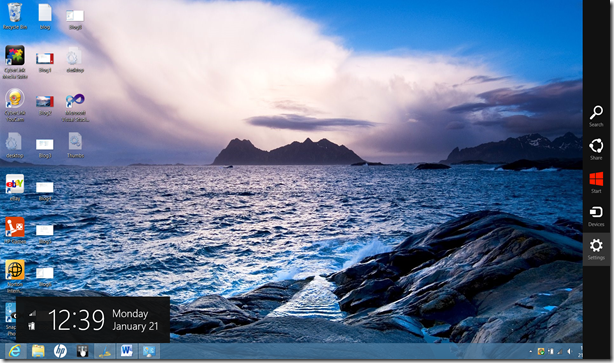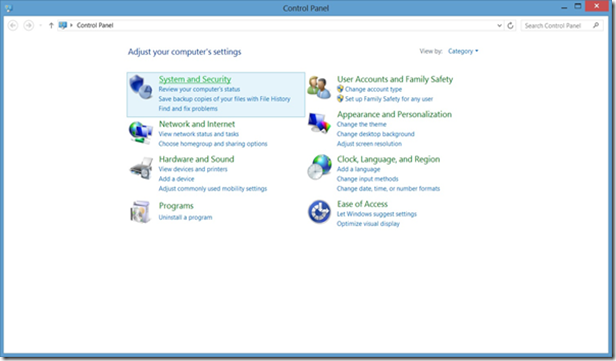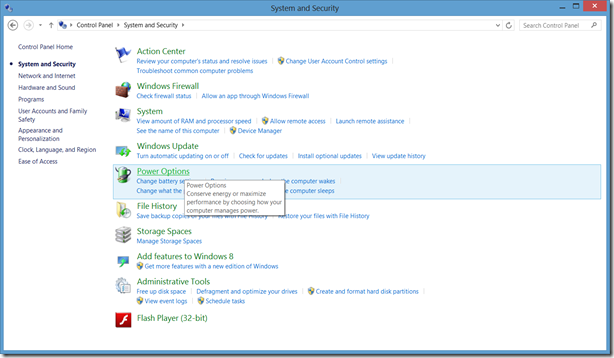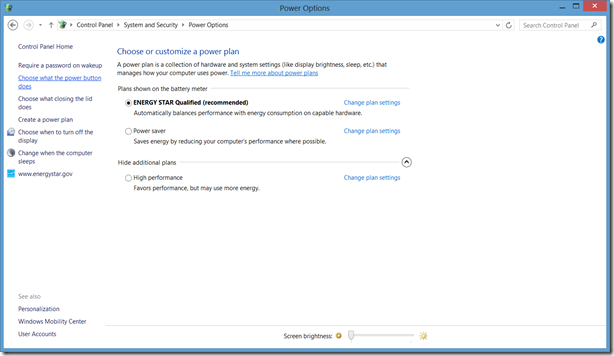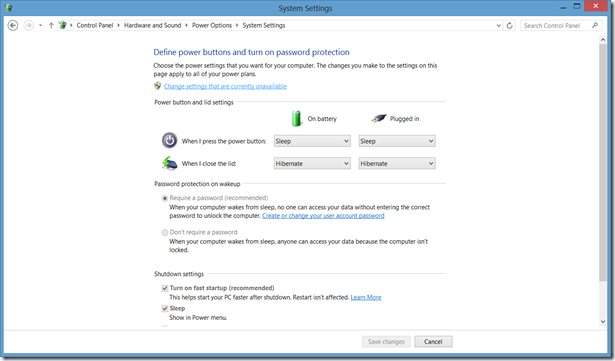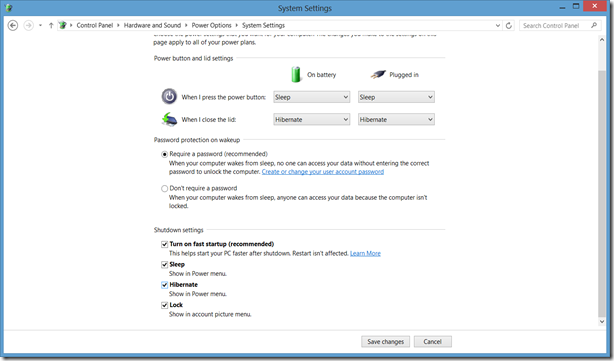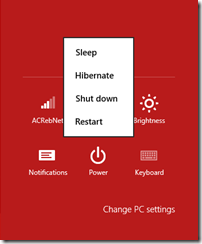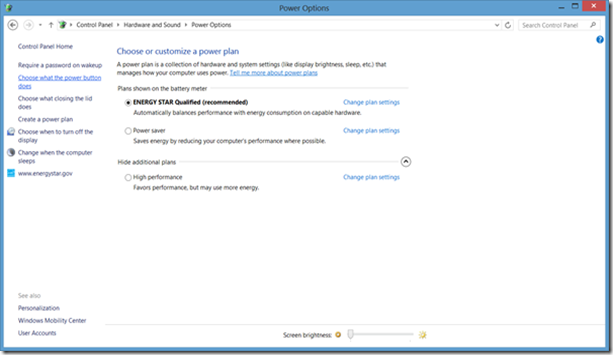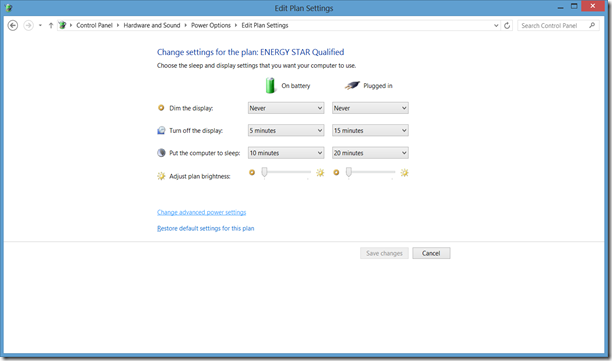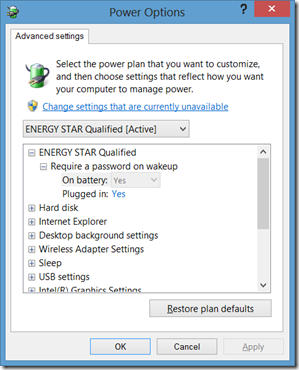Recently I had a problem using Windows XP mode simply because the password for Windows XP mode was not working.This can happen when Windows XP mode password was changed in Windows XP Mode or when the Windows XP Mode was created from another user account to the one currently logged into the physical machine.
One way to fix this is by opening Windows XP Mode Windows Virtual PC Settings and deleting saved credentials. But in my case there were no saved credentials so my button was disabled.
Second way to fix this is by uninstalling Windows XP Mode and reinstalling it.
Third way is a quicker way to do this by simply cleaning the virtual machine files in folder “C:\Users\Administrator\AppData\Local\Microsoft\Windows Virtual PC\Virtual Machines”. Make sure you are only deleting the files relevant to Windows XP Mode.
Then when you relaunch Windows XP mode, it will say that some of the required files are missing and will prompt to create a new environment. When you press “Create New” it will start the wizard to create a brand new Windows XP Mode.

If it generates any errors, you should try deleting the virtual machine file found in “<User Folder>\Virtual Machines”
After finishing the wizard you will get a new Windows XP Mode.
![clip_image001[5] clip_image001[5]](https://blogger.googleusercontent.com/img/b/R29vZ2xl/AVvXsEhj2E8fPy6-HPQuydeikLyQAB6aCI2UAmlWKZy0k6fLa4r7j9sqk8BRCnak7Eb7Snh-COgeTU79TzqNsu-jQA3lwN-tSPVwR754dYpYlAGME7Fdtyn0H2jmmfjo0jMTDw_IWCsHxQ/?imgmax=800)
![clip_image001[7] clip_image001[7]](https://blogger.googleusercontent.com/img/b/R29vZ2xl/AVvXsEgKW2AlkEovP6nB-hbEXvtPkNqUknUJJxbUMoM23YqCzYxJAB57QPMPaLY_eUrNyz6-xoaCex70MJp_u7dBvcb5Feoa9PvMC0d93GZ2ba1C_a9XpawBGbgMbu1Sf9ezDGA7r6KqWw/?imgmax=800)

![clip_image002[5] clip_image002[5]](https://blogger.googleusercontent.com/img/b/R29vZ2xl/AVvXsEisaAiMxH0iWC7Wb2AwpKQySk-3E4kMcgobupeKbfO8ujDZ6OQqAIdRoR3Q0Dq3WGKPkD1I17Im_en4bXRUxGVO5nSORiX9wBmRO1e7NApinNzVlakywIMJToyYT57lTlKl_LZ7gg/?imgmax=800)
![clip_image002[7] clip_image002[7]](https://blogger.googleusercontent.com/img/b/R29vZ2xl/AVvXsEiO3XeXinuZjgS07He1VPiGxyyBFpDPylTi62b33W6LndQ42XuagJwofjZMZqcQmbywrrqNMxftp2aeYviQHwSG0GoIWrYKk6YhoG2zVvDkQJKqr93H2ZDQUjHSfsUpQ8MCqXWdZw/?imgmax=800)
![clip_image001[21] clip_image001[21]](https://blogger.googleusercontent.com/img/b/R29vZ2xl/AVvXsEiwS1EOYM6Ckg-x9SG92QHoXdNOcY4rJLD0iCI7_x6vMpWDVnyPyGKPYgZEyXHLCEPdewcAwv18SpkrRDX1q6xVKbkZdht6qWMwL7Ercap14GIqWFly8-5LCJF9K8E0oY63mJjKsw/?imgmax=800)
![clip_image001[19] clip_image001[19]](https://blogger.googleusercontent.com/img/b/R29vZ2xl/AVvXsEjBEixAg9B-I7GrOw2-uty6M0FtsRjJxT811EW5lmKgNXUdKWkQY0qWBh-gSs0Nj9XuiVX3Kj2-Qz6UKulFVm91CQQgQwepVDW33Z-AiDo7fWfLh98gZFlN92KAL-iolVTR0-6ozw/?imgmax=800)
![clip_image002[9] clip_image002[9]](https://blogger.googleusercontent.com/img/b/R29vZ2xl/AVvXsEi2l0eDCabwTMgvuJFg1_TmWFoUpyNa5b1538A8ltJ5Qg98Oqcv9UkiG6DXR1a11DUDNsSjhCW8UPjizaMRRLTNivog8ODmp3hsScDioGnZ7_azTfFH8C4DI-8Ho1O-jMuJHIoaKA/?imgmax=800)
![clip_image002[14] clip_image002[14]](https://blogger.googleusercontent.com/img/b/R29vZ2xl/AVvXsEgrtwa65SMHQNfJ09lbfMcBUeQ_a0opxdUz8knZm2jxhfKPek4cm5Wkxpj2IDUzDVWx20dva5eGC7418WL8NDtYvha7nr-ZGk6anWH61Z_Df_86Q1KzZfHDaBwp4RhO0MCVo1ij3g/?imgmax=800)