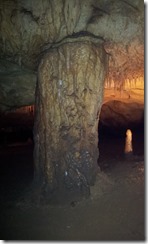Last week I spent few hours to figure out why Samsung Galaxy S2 was not connecting to Samsung Kies through USB cable. I could browse phone contents using Windows Explorer, transfer files, music and photos, even I could use Kies Air but Kies on my computer kept on ignoring the phone. It always displayed connecting but never got connected.
To resolve the connection problem several times I used the connection troubleshooter which comes with Kies, reinstalled Kies, updated Kies, restarted phone and computer but had no success. Then suddenly I figured this was happening because the phone is in wrong connection mode. By some application or setting the USB connection mode was set to Camera (PTP). Because of this Kies could not connect with the phone. To correct the connection problem simply I had to change the connection mode to Media Device (MTP).
This can be done by accessing the notification area.
Select Media device (MTP) to correctly connect to Kies.