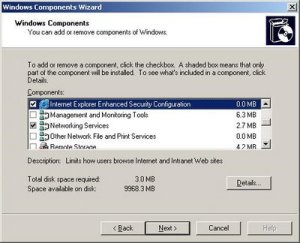Recently I needed to update the OS of the BlackBerry 8900 Curve device from 4.6.1.114 to 4.6.1.250.
To do this first you need to download the BlackBerry Desktop Manager Latest Version (5.0) and the OS required (4.6.1.250).
You can download the files required at,
Desktop Manager
and select the desktop manager software and download it.
OS
Downloading the correct OS is bit tricky. You need find the correct version for the service provider (Dialog Sri Lanka, T-Mobile, Rogers, etc...). All the available service providers are listed in the above link.
When the download is complete you will get a file similar to 8900jEastAsia_PBr4.6.1_rel378_PL4.2.0.113_A4.6.1.250_Dialog_Sri_Lanka.exe
After completing the download, first install the Desktop Manager and then run the executable (8900jEastAsia_PBr4.6.1_rel378_PL4.2.0.113_A4.6.1.250_Dialog_Sri_Lanka.exe) of the OS. That will add the OS files to a place where desktop manager can use them to update the device.
Browse to the place where the Desktop Manager is installed (C:\Program Files\Common Files\Research In Motion\AppLoader), then delete the "Vendor.xml".
Now run the "Loader.exe" to start the application loading process. Make sure your BlackBerry is connected to the computer. In the second screen you need to select the connection which your device is using (for e.g. USB).

Then after few clicks of the next button the wizard will start installing the new OS to the device.
It will take about 25 minutes to complete the updation process. While that is happening make sure that you are not pressing any buttons on the phone and as also make sure you keep the USB connection alive.
After sometime the BlackBerry will get restarted with the new OS. Enjoy.
I you are having any problems please contact me, I may be able to help you.







































 3. Select the first radio button and press Next.
3. Select the first radio button and press Next.  4. Put a profile name, then click on Add to configure the SMTP account.
4. Put a profile name, then click on Add to configure the SMTP account.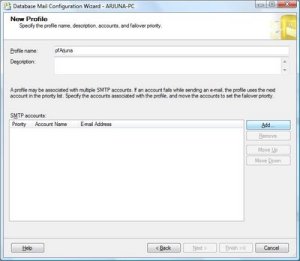 5. Click on the New Account, to create the account.
5. Click on the New Account, to create the account.  6. You need to put the account name, email address, display name, server name (smtp.gmail.com), port number (587), check the checkbox for Require secure connection (SSL) and select basic authentication as the SMTP authentication method and provide your user name and password.
6. You need to put the account name, email address, display name, server name (smtp.gmail.com), port number (587), check the checkbox for Require secure connection (SSL) and select basic authentication as the SMTP authentication method and provide your user name and password. 

 8. Using the Configure System Parameters screen you can change the parameters if required. But in this case defaults are perfect. Press Next.
8. Using the Configure System Parameters screen you can change the parameters if required. But in this case defaults are perfect. Press Next.  9. Press the Finish button after checking the actions to create the new profile.
9. Press the Finish button after checking the actions to create the new profile.