If you had lengthier menus in you ASP.Net application and had used report viewer control you may have faced the problem of report and menu overlapping when ever the report is loaded with data. For example in my sample application it appeared as below.
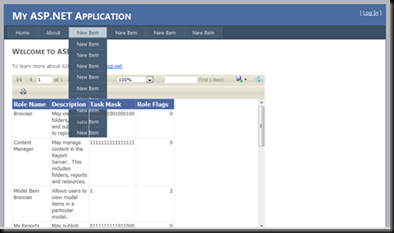
To correct this behavior you need to set the z-index for menu and report viewer using CSS class property. For this I have used the following CSS classes in the Style.CSS.
- /* CSS Class for the Menu. */
- div.menu
- {
- padding: 4px 0px 4px 8px;
- }
- /* CSS Class for a Menu Item. */
- div.menu ul
- {
- list-style: none;
- margin: 0px;
- padding: 0px;
- width: auto;
- z-index: 1; /* Setting the control to appear on top of level 0 controls for e.g. report viewer. */
- }
- /* CSS Class for the Report Viewer. */
- .report
- {
- z-index: 0; /* Setting the control to appear below the level 1 controls for e.g. menu items. */
- }
To apply the CSS use a code similar to following.
Appling CSS Class to menu in master page.
- <asp:Menu ID="NavigationMenu" runat="server" CssClass="menu"
- EnableViewState="false" IncludeStyleBlock="false" Orientation="Horizontal">
- <Items>
- <asp:MenuItem NavigateUrl="~/Default.aspx" Text="Home"/>
- <asp:MenuItem NavigateUrl="~/About.aspx" Text="About"/>
- <asp:MenuItem Text="New Item" Value="New Item">
- <asp:MenuItem Text="New Item" Value="New Item"></asp:MenuItem>
- <asp:MenuItem Text="New Item" Value="New Item"></asp:MenuItem>
- <asp:MenuItem Text="New Item" Value="New Item"></asp:MenuItem>
- <asp:MenuItem Text="New Item" Value="New Item"></asp:MenuItem>
- <asp:MenuItem Text="New Item" Value="New Item"></asp:MenuItem>
- <asp:MenuItem Text="New Item" Value="New Item"></asp:MenuItem>
- <asp:MenuItem Text="New Item" Value="New Item"></asp:MenuItem>
- <asp:MenuItem Text="New Item" Value="New Item"></asp:MenuItem>
- <asp:MenuItem Text="New Item" Value="New Item"></asp:MenuItem>
- </asp:MenuItem>
- <asp:MenuItem Text="New Item" Value="New Item">
- <asp:MenuItem Text="New Item" Value="New Item"></asp:MenuItem>
- <asp:MenuItem Text="New Item" Value="New Item"></asp:MenuItem>
- <asp:MenuItem Text="New Item" Value="New Item"></asp:MenuItem>
- </asp:MenuItem>
- <asp:MenuItem Text="New Item" Value="New Item"></asp:MenuItem>
- <asp:MenuItem Text="New Item" Value="New Item"></asp:MenuItem>
- </Items>
- </asp:Menu>
Appling CSS Class to report viewer.
- <rsweb:ReportViewer ID="ReportViewer1" runat="server" Font-Names="Verdana" CssClass="report"
- Font-Size="8pt" InteractiveDeviceInfos="(Collection)" WaitMessageFont-Names="Verdana"
- WaitMessageFont-Size="14pt" Width="636px">
- <LocalReport ReportPath="Report1.rdlc">
- <DataSources>
- <rsweb:ReportDataSource DataSourceId="ObjectDataSource1" Name="DataSet1" />
- </DataSources>
- </LocalReport>
- </rsweb:ReportViewer>
This will correct the overlapping issue as seen below.
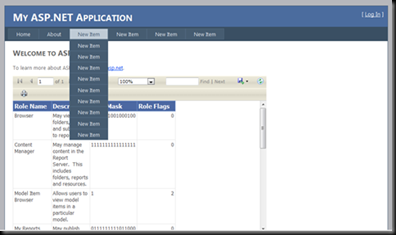

10 comments:
Thank you, this helped me
I'm having this issue, except with the Export menu on the reportViewer control.
Any ideas on how to handle this? Thanks in advance.
Can you please tell me more on your problem, I might be able to help if you tell me more on your problem.
Excellent Solution. Thanks for your wonderful Post.
I tried your solution in VS2010(asp.net 4.0) but it is not working fine.
still the menu is hiding behind the report once data loaded.it is hiding behind the details area.
Could you please tell me if am doing any mistake
Hi Brundaban,
This worked for me in VS2010, check the code throughly, if you can post/send your code I might be able to help you.
Hi,
I have same problem with Menu overlapping on Tabcontainer. Z-Index is not working for me. Do you have any other solution.
Thanks,
Krishna
Thanks - worked for me too
Thank you so much Arjuna :)
I had the same issue and was checking in google for a solution.
No one else gave this much clear answer with example. For me its working now perfect.
Many thanks.
Thanks alot Arjuna.
I was facing the same issue but couldn't find any solution like how you have given with the perfect example.
Many thanks :)
Post a Comment