


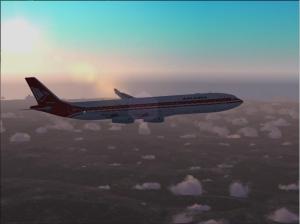



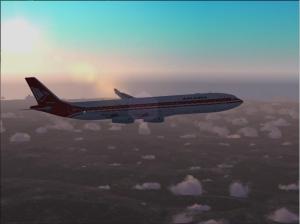
If you tried to open a port in Windows Firewall which comes with Windows Server 2008 R2 you will find that Microsoft had given Windows Firewall a new look and feel.
At first you may feel that you are lost with the new interface, so thought to show how to open a port.
I will be creating an inbound rule opening the port 1443, which normally SQL Server is using for communications (Yes this machine is having SQL Server installed).
Go to Start -> Control Panel -> Windows Firewall.
 Click Advance Settings from the left pane to bring up the Windows Firewall main screen.
Click Advance Settings from the left pane to bring up the Windows Firewall main screen.
 Click on Inbound Rules and then right click on the same. If you only right click on this you will only see the options Refresh and Help. First click on it and then right click, now click on New Rule ….
Click on Inbound Rules and then right click on the same. If you only right click on this you will only see the options Refresh and Help. First click on it and then right click, now click on New Rule ….

This will bring the New Inbound Rule Wizard.
Select Port since we are going to open a port, if you need to open an application you can select the Program radio button, to create a rule based on an existing rule use Predefined radio button, use Custom to create a custom rule. Press Next to proceed.

Make sure TCP is selected and type in 1433 in the Specific local ports textbox then press Next.
 Select the Allow Connection action and press next.
Select the Allow Connection action and press next. Select all the available profiles, since I need this rule applicable to all the profiles. Otherwise you can select only the ones you need. Then click Next.
Select all the available profiles, since I need this rule applicable to all the profiles. Otherwise you can select only the ones you need. Then click Next.
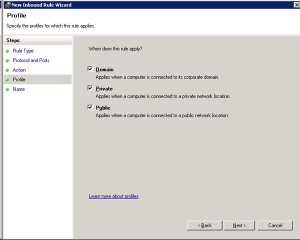
Give a name for the rule and click Finish.
 This will add your rule to the firewall.
This will add your rule to the firewall.

At the beginning when you try to install Microsoft Office SharePoint Server (MOSS) 2007 on Windows Server 2008 R2 it will hesitate a little. So I thought to put the steps in.
Step 1 - Download the correct Setup.
You will not be able to use your normal SharePoint Setup to install MOSS on Windows 2008 R2, if you try you will see the following message appearing continuously.
Download the required version from the following Microsoft URLs.
Windows SharePoint Services 3.0 with SP2 (x86)
http://www.microsoft.com/downloads/details.aspx?FamilyId=EF93E453-75F1-45DF-8C6F-4565E8549C2A&displaylang=en
Windows SharePoint Services 3.0 with SP2 (x64)
http://www.microsoft.com/downloads/details.aspx?familyid=9FB41E51-CB03-4B47-B89A-396786492CBA&displaylang=en
Step 2 – Install MOSS using the setup.
Installation will not have any hiccups if you downloaded the correct version.
Step 3 – Configure MOSS.
When trying to configure MOSS and if your SQL Server is running in another machine which has Windows Server 2008 R2 then you will sometimes get an error saying the SQL Server is not present.
Mainly the reason for this would be that, in your SQL Server machine the Windows Firewall is turned on. Easiest step is to turn it off, but if you are worried about your security then read the other article I have on enabling a port in Windows Server 2008 R2.
After correcting the SQL related issue then you will be able to complete the MOSS configuration wizard successfully.
If you get into any more issues contact me, I will try to help you out as I can.




 d. Select the site or the farm to backup the entire SharePoint farm.
d. Select the site or the farm to backup the entire SharePoint farm. 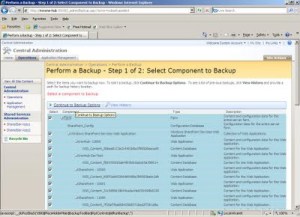

2.) Using the STSADM tool.
Even though Microsoft had provided a UI method to backup a SharePoint site the best way to get it done is by the STSADM tool. If you are unfamiliar with STSADM refer the following post http://arjunachith.blogspot.com/2009/11/stsadm.html.
You will be able to use the following command to get a backup of a site using STSADM.
STSADM.EXE -o backup -url http://MySharePoint:10000/ -filename E:\Folder_Name\SiteBackup.bkp -overwrite
o - Mentions that the backup is an operation.
url - URL for the site collection that you need to backup.
filename - Path to the backup file, even a network path such as \\Machine_Name\Folder_Name\File_Name.ext can be provided.
overwrite - Will overwrite an existing back file if found in the backup location.
Instead of giving the path in the filename you can use the directory parameter to mention the location as well it is shown below.
STSADM.EXE -o backup -url http://MySharePoint:10000/ -directory E:\Folder_Name -filename SiteBackup.bkp -overwrite
directory - Location for the backup, even a network path such as \\Machine_Name\Folder_Name can be provided.
filename -The name of the backup file.
The status will be shown in the command prompt.
If you would like to know the full set of available parameters for the backup operation visit the Microsoft at http://technet.microsoft.com/en-us/library/cc263441.aspx.