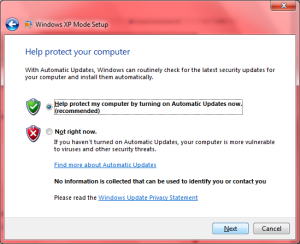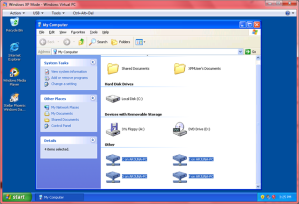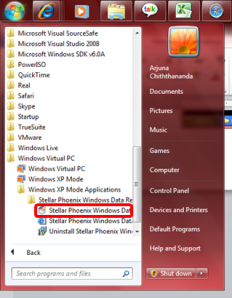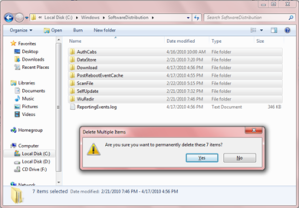If you are getting the above error while trying to connect to a database, the reason is you are using Windows Authentication to login to the SQL Server while being in another untrusted domain.
For example if the SQL Server machine is a member of the CompanyDomain and if you are in MyDomain or if you are in a Workgroup the you will face the above issue while trying to connect to the SQL Server.
The connection string used in the web.config while the above error is generated is as follows.
- <connectionStrings>
- <add name="cnnStr" connectionString="Data Source=BI-SVR;Initial Catalog=BBIDatabase;Integrated Security=True"/>
- </connectionStrings>
There are three ways to fix this problem.
1. Use the SQL Authentication to login to the SQL Server.
You can get this done by changing the connection string to use SQL authentication while connecting. But you need to know the credentials of an account which is having permissions to your required database or the System Administrator (SA) password. For simplicity I will use SA account details in the connection string.
- <connectionStrings>
- <add name="cnnStr" providerName="System.Data.OleDb" connectionString="Data Source=BI-SVR;Persist Security Info=True;Password=YourPassword;User ID=sa;Initial Catalog=BBIDatabase"/>
- </connectionStrings>
2. Login to your machine using the same Domain.
If you login to your machine using a domain account which the SQL Server is added to, then this error will vanish. But for this you need to add your machine to the same domain which the SQL Server machine is added to (CompanyDomain) also to properly get authenticated the account used should have proper permissions set to access the database in the SQL Server.
3. Make the account trusted in SQL Server.
By making the account you use to login to your machine trusted account in SQL Server and giving it appropriate permissions to access databases will also permit you to fix this error.
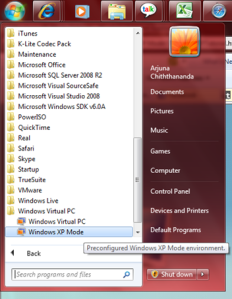 Setting up Windows XP Mode
Setting up Windows XP Mode